This entry was posted on 13 September 2019 by ฝ่ายบริการลูกค้า.
- ให้ Computer หรือ Printer รับ IP Address จาก DHCP Server บน Cisco Layer3 Switch แต่ต้องการให้ IP ที่ได้รับสุ่มไปเรื่อยๆ
ตัวอย่าง
- ลูกค้าต้องการให้ตั้งค่า switch เครื่องใหม่ให้จ่าย IP address ในระบบโดยมีรายละเอียดดังนี้
- ตั้งค่า DHCP Server ขั้นตอนคลิก ที่นี่
- ตั้งค่าให้ข้ามหรือไม่จ่าย IP Address เป็นบางเบอร์ ขั้นตอนคลิก ที่นี่
- ตั้งค่าให้ Access Point 2802i-s-k9 ได้รับ IP Address 192.168.0.99 /24 ทุกครั้ง
- Network Diagram (แนะนำ)
- เครื่องคอมพิวเตอร์
- สาย LAN
- IP Address ของอุปกรณ์ (Cisco switch, router, access point)
- Username และ Password
[ihc-hide-content ihc_mb_type="show" ihc_mb_who="7" ihc_mb_template="5"]I am test text block. Click edit button to change this text.[/ihc-hide-content]
[ihc-hide-content ihc_mb_type="show" ihc_mb_who="7" ihc_mb_template="5"]

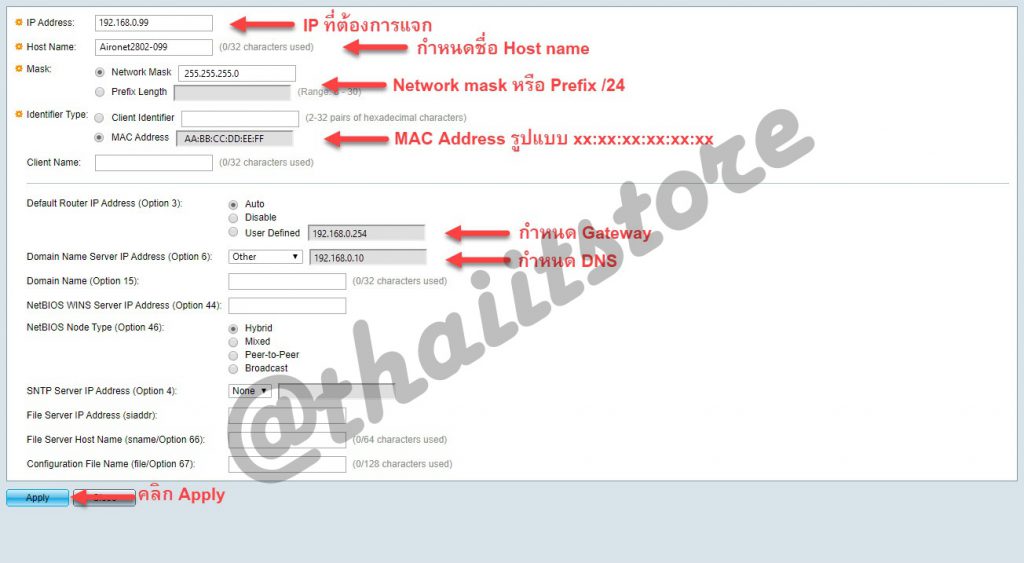
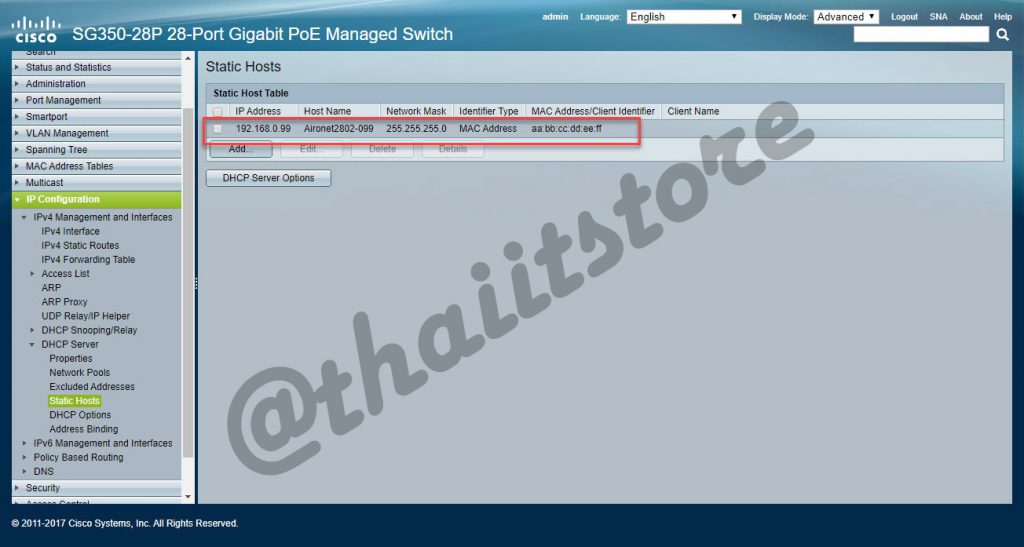
[/ihc-hide-content]
This entry was posted in Self learning, Small Business, SMB Pro Configuration, SMB Pro L3 Config and tagged Fix DHCP, Static host, mac address, fix mac-address dhcp server on 13 September 2019 by ฝ่ายบริการลูกค้า.
← Previous Post
Next Post →
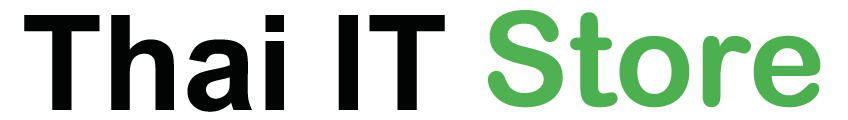





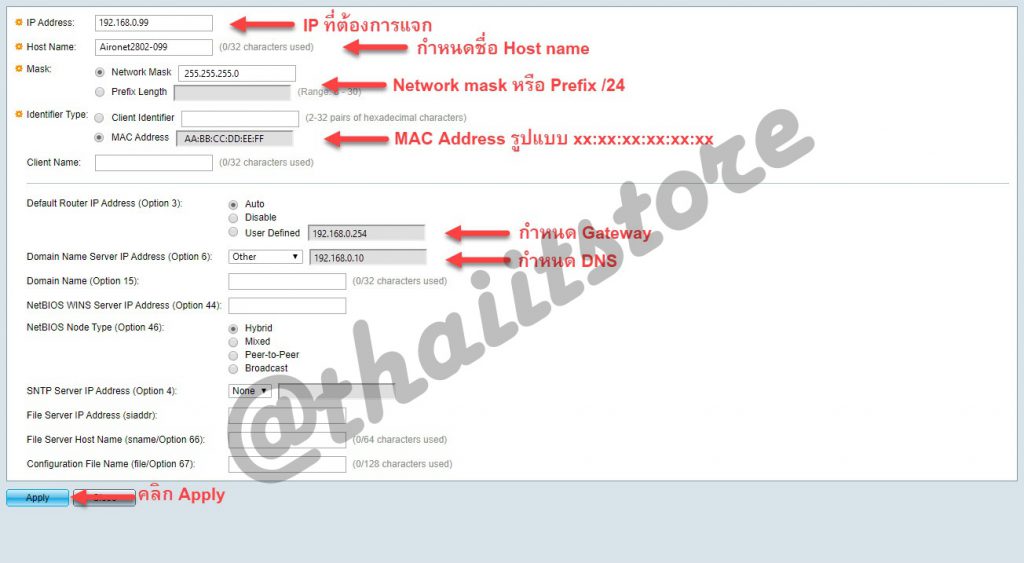
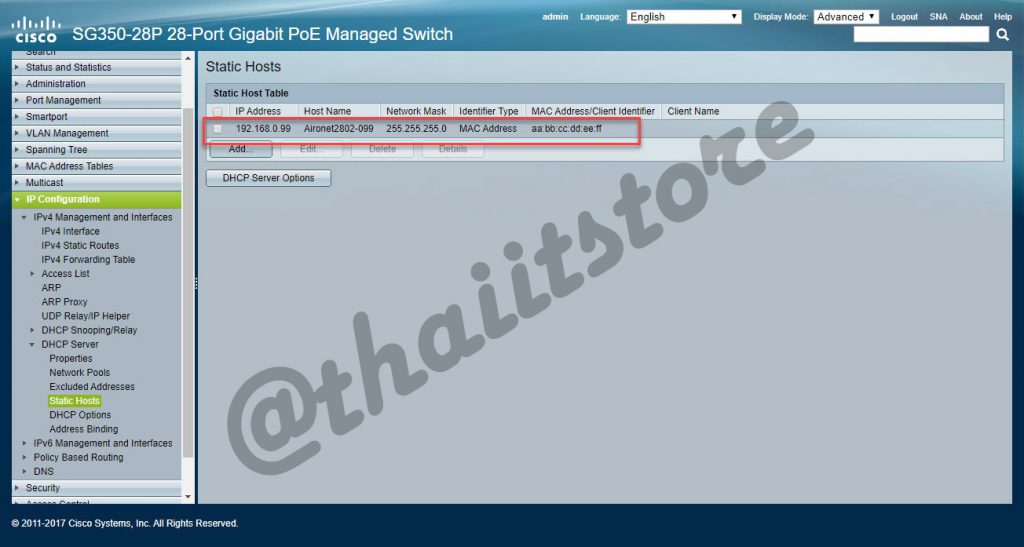 [/ihc-hide-content]
[/ihc-hide-content]