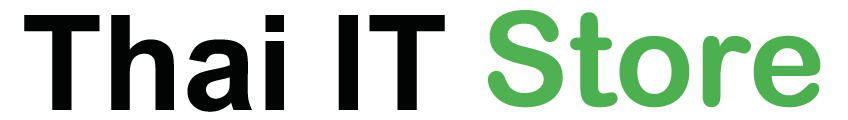| License | Notes | ||
|---|---|---|---|
| Legacy VPN Licenses | For pre-existing deployments, the legacy licenses are still supported, including the default license that includes 2 AnyConnect premium sessions (4 sessions for the ASA 5506-X with Security Plus, 5508-X, and 5516-X). However, you should upgrade to the AnyConnect Plus or Apex license for full compatibility.
|
||
| AnyConnect Essentials
The AnyConnect Essentials sessions include the following VPN types: This license does not support browser-based (clientless) SSL VPN access or Cisco Secure Desktop. For these features, activate an AnyConnect Premium license instead of the AnyConnect Essentials license.
The AnyConnect client software offers the same set of client features, whether it is enabled by this license or an AnyConnect Premium license. The AnyConnect Essentials license cannot be active at the same time as the following licenses on a given ASA: AnyConnect Premium license (all types) or the Advanced Endpoint Assessment license. You can, however, run AnyConnect Essentials and AnyConnect Premium licenses on different ASAs in the same network. You can disable this license to use other licenses by using the webvpn, and then the no anyconnect-essentials command or in ASDM, using the Configuration > Remote Access VPN > Network (Client) Access > Advanced > AnyConnect Essentials pane. |
|||
| AnyConnect for Cisco VPN Phone
In conjunction with an AnyConnect Premium license, this license enables access from hardware IP phones that have built in AnyConnect compatibility. |
|||
| AnyConnect for Mobile
This license provides access to the AnyConnect Client for touch-screen mobile devices running Windows Mobile 5.0, 6.0, and 6.1. We recommend using this license if you want to support mobile access to AnyConnect 2.3 and later versions. This license requires activation of one of the following licenses to specify the total number of SSL VPN sessions permitted: AnyConnect Essentials or AnyConnect Premium. Mobile Posture Support Enforcing remote access controls and gathering posture data from mobile devices requires an AnyConnect Mobile license and either an AnyConnect Essentials or AnyConnect Premium license to be installed on the ASA. Here is the functionality you receive based on the license you install. |
|||
| AnyConnect Premium
AnyConnect Premium sessions include the following VPN types: |
|||
| AnyConnect Premium Shared
A shared license lets the ASA act as a shared license server for multiple client ASAs. The shared license pool is large, but the maximum number of sessions used by each individual ASA cannot exceed the maximum number listed for permanent licenses. |
|||
| AnyConnect Plus and Apex | The AnyConnect Plus or Apex license is a multi-use license that you can apply to multiple ASAs, all of which share a user pool as specified by the license. See http://www.cisco.com/go/license, and assign the PAK separately to each ASA. When you apply the resulting activation key to an ASA, it toggles on the VPN features to the maximum allowed, but the actual number of unique users across all ASAs sharing the license should not exceed the license limit. For more information, see:
|
||
| Botnet Traffic Filter | Requires a Strong Encryption (3DES/AES) License to download the dynamic database. | ||
| Carrier | The Carrier license enables the following inspection features: | ||
| Encryption | The DES license cannot be disabled. If you have the 3DES license installed, DES is still available. To prevent the use of DES when you want to only use strong encryption, be sure to configure any relevant commands to use only strong encryption. | ||
| IPS module | The IPS module license lets you run the IPS software module on the ASA. You also need the IPS signature subscription on the IPS side.
|
||
| Other VPN | Other VPN sessions include the following VPN types: | ||
| Total VPN (sessions), combined all types |
|
||
| Total UC Proxy Sessions | Each TLS proxy session for Encrypted Voice Inspection is counted against the UC license limit.
Other applications that use TLS proxy sessions do not count toward the UC limit, for example, Mobility Advantage Proxy (which does not require a license. Some UC applications might use multiple sessions for a connection. For example, if you configure a phone with a primary and backup Cisco Unified Communications Manager, there are 2 TLS proxy connections, so 2 UC Proxy sessions are used. You independently set the TLS proxy limit using the tls-proxy maximum-sessions command or in ASDM, using the Configuration > Firewall > Unified Communications > TLS Proxy pane. To view the limits of your model, enter the tls-proxy maximum-sessions ? command. When you apply a UC license that is higher than the default TLS proxy limit, the ASA automatically sets the TLS proxy limit to match the UC limit. The TLS proxy limit takes precedence over the UC license limit; if you set the TLS proxy limit to be less than the UC license, then you cannot use all of the sessions in your UC license. You might also use SRTP encryption sessions for your connections:
|
||
| Virtual CPU | You must install a model license on the ASAv that sets the appropriate number of vCPUs. Until you install a license, throughput is limited to 100 Kbps so that you can perform preliminary connectivity tests. A model license is required for regular operation. | ||
| VLANs, Maximum | For an interface to count against the VLAN limit, you must assign a VLAN to it. For example:
interface gigabitethernet 0/0.100 vlan 100 |
||
| VPN Load Balancing | VPN load balancing requires a Strong Encryption (3DES/AES) License. |
ความหมายและรายละเอียด Cisco ASA 9.6 License แต่ละ Features
This entry was posted on 23 August 2016.