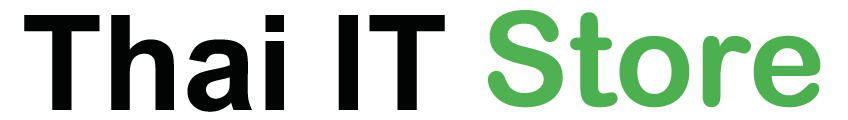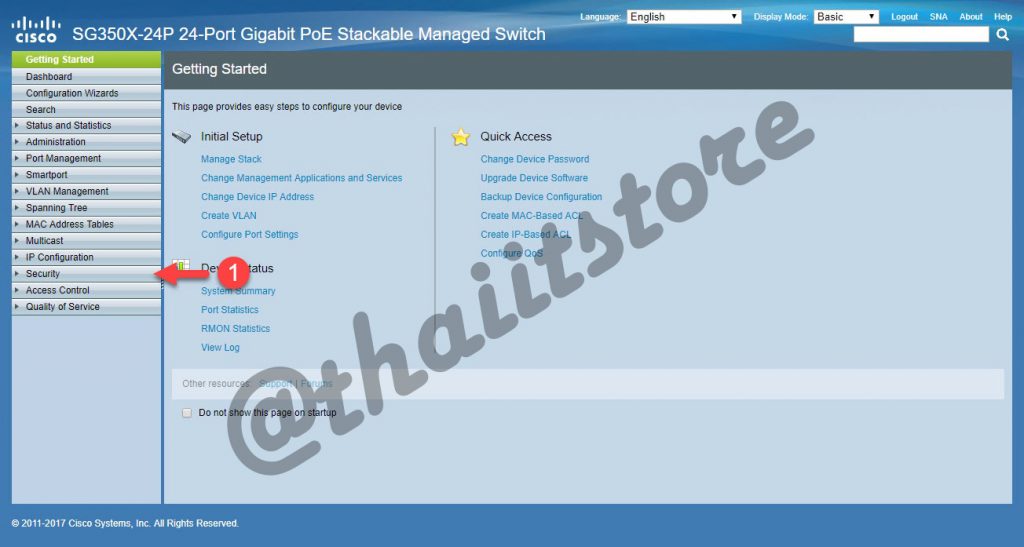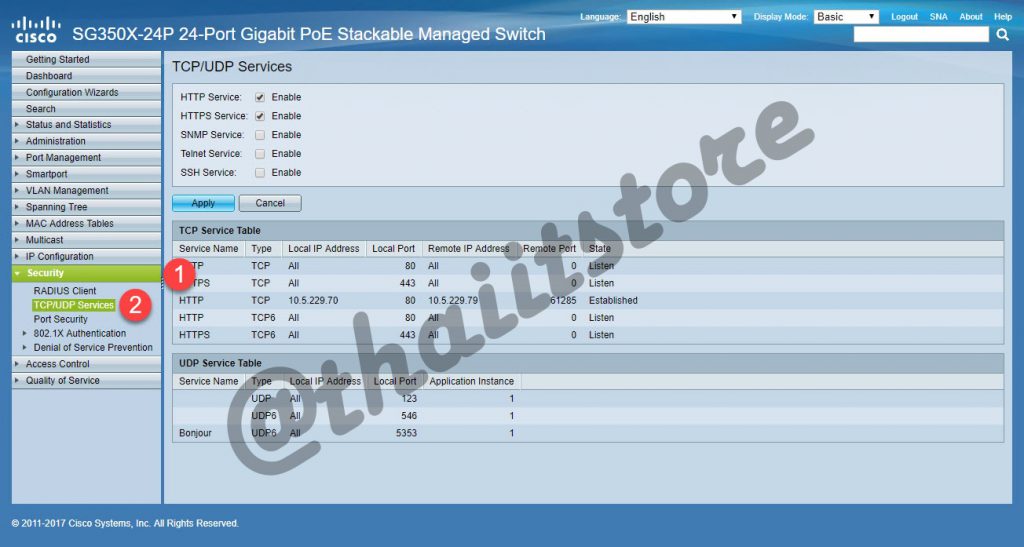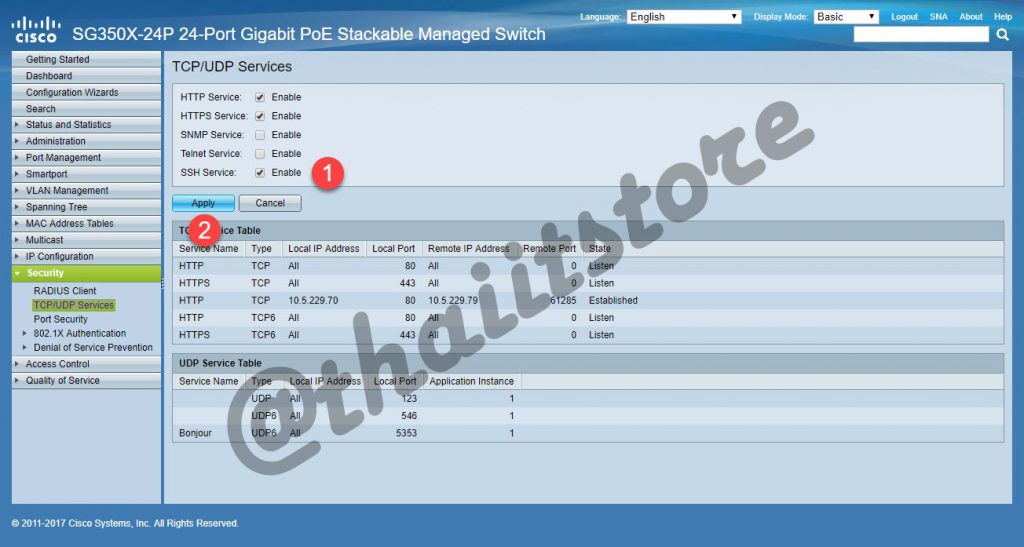- เปิด SSH services (Secure Shell) เพื่อให้สามารถเข้าถึงอุปกรณ์ผ่านทาง CLI
วิธีเปิด SSH (Secure Shell) cisco small business
This entry was posted on 2 September 2019.

สิ่งที่ต้องเตรียม
- เครื่องคอมพิวเตอร์
- สาย LAN
- IP Address ของอุปกรณ์ (Switch, Router, Access Point)
- Username และ Password
ขั้นตอน
- เปิดเบราว์เซอร์ (Chrome, Firefox, IE แนะนำ Chrome) ที่แอดเดรสบาร์ใส่ค่า http://192.168.1.254 (กรณีเข้าใช้งานครั้งแรก)
- Username: cisco (กรณีเข้าใช้งานครั้งแรก)
- Password: cisco (กรณีเข้าใช้งานครั้งแรก)
- ที่เมนู Security -> TCP/UDP Services
- ภายใต้ TCP/UDP Services
- SSH Service: Enable
- กด Apply
- Save Configuration (วิธี Save configuration ที่นี่)