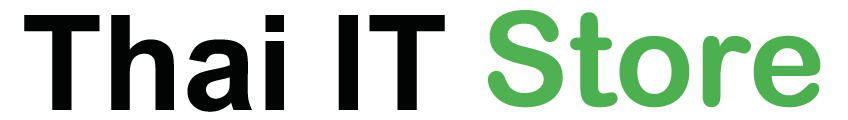- Restore configuration (running, startup) กู้คืนค่าคอนฟิค cisco small business switch router wifi
วิธี Restore config (running startup) cisco SBM switch router
This entry was posted on 2 September 2019.

วัตถุประสงค์
ขั้นตอน
- เปิดเบราว์เซอร์ (Chrome, Firefox, IE) ที่แอดเดรสบาร์ใส่ค่า http://192.168.1.254 (กรณีเข้าใช้งานครั้งแรก)
- Username: cisco (กรณีเข้าใช้งานครั้งแรก)
- Password: cisco (กรณีเข้าใช้งานครั้งแรก)
- ที่เมนู Administration -> File Management -> File Operations
- ภายใต้ File Operations
- Operation Type: Update File
- Source File Type: Running Configuration
- Copy Method: HTTP/HTTPS
- File Name: เลือกไฟล์ที่ต้องการ restore
- กด Apply
วิธีการ
- ที่เมนูหลักเลือก Administration -> File Management -> File Operations
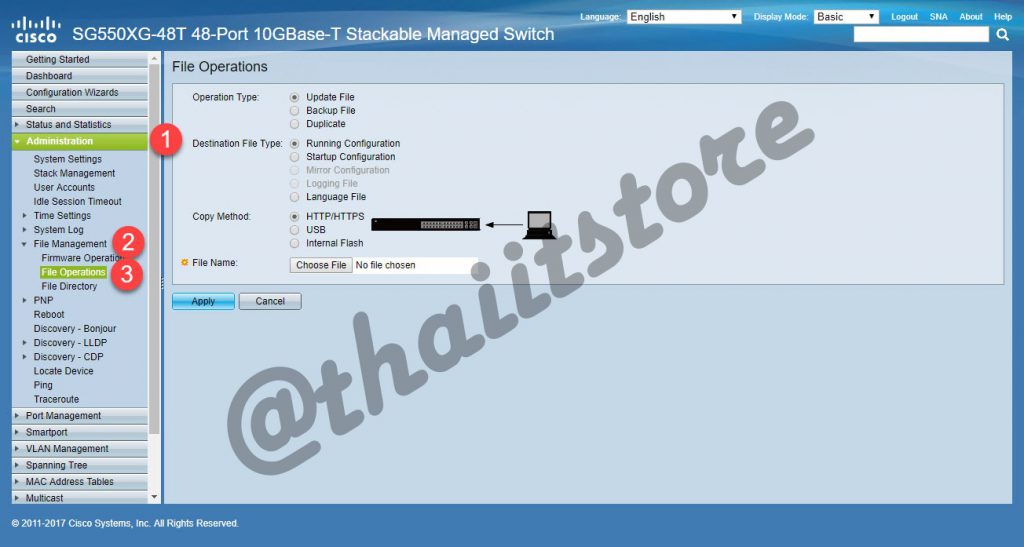
2. ภายใต้ File Operations
-
- Operation Type: Update File
- Source File Type: Running Configuration
- Copy Method: HTTP/HTTPS
- File Name: เลือกไฟล์ที่ต้องการ restore
- กด Apply