- หน้าหลัก
- EOL (สินค้ายกเลิกการผลิต)
- Small Businesses EOL
- 300 SERIES (WEB, CLI)
- Cisco | SG300-28PP-K9-EU SG300-28PP 24 Port 10/100/1000 PoE+ 180W, 2x1G RJ-45, 2x1G SFP/RJ-45


มีบริการอุปกรณ์สำรองระหว่างซ่อมและ Onsite Services ตลอด 24 ชั่วโมง 365 วัน (ข้อมูลเพิ่มเติม คลิก...)
Cisco | SG300-28PP-K9-EU SG300-28PP 24 Port 10/100/1000 PoE+ 180W, 2x1G RJ-45, 2x1G SFP/RJ-45
| Band: | Cisco |
| Type: | Switch / Hub |
| Model: | |
| Part Number: | SG300-28PP-K9-EU |
| Features: | |
| Detail: | SG300-28PP-K9-EU | SG300-28PP 24 Port 10/100/1000 PoE+ 180W, 2x1G RJ-45, 2x1G SFP/RJ-45 |
-
 MGBSX1 SMB SFP 1000BASE, MMF, 500m Distance฿3,000.00 ราคายังไม่รวมภาษีมูลค่าเพิ่ม.เพิ่มไปรายการโปรด
MGBSX1 SMB SFP 1000BASE, MMF, 500m Distance฿3,000.00 ราคายังไม่รวมภาษีมูลค่าเพิ่ม.เพิ่มไปรายการโปรด -
 ยกเลิกการผลิต: MGBLX1 SMB 1000BASE, SMF ใช้ MGBLH1 แทน฿2,810.00 ราคายังไม่รวมภาษีมูลค่าเพิ่ม.เพิ่มไปรายการโปรด
ยกเลิกการผลิต: MGBLX1 SMB 1000BASE, SMF ใช้ MGBLH1 แทน฿2,810.00 ราคายังไม่รวมภาษีมูลค่าเพิ่ม.เพิ่มไปรายการโปรด
เลือกสินค้าที่ต้องการหยิบใส่รถเข็น หรือ เลือกทั้งหมด
บทความที่เกี่ยวข้อง
- Cisco MA แบบ SMB Support (CON-SMBS) คืออะไร
- Engineer Services
- Pre-Sale Services
- Cisco POE ดูยังไงว่าแต่ละ port กินไฟเท่าไร และความหมาย
- ตั้งค่า Cisco switch POE ให้จ่ายไฟ(Watt) ตามที่เรากำหนดเอง
- ดูยังไงว่า Cisco switch POE จ่ายไฟไปแล้วที่เท่าไร
- ใส่ DNS ให้ Cisco SMB switch
- วิธีตั้งค่า Jumbo frame cisco layer2 switch สำหรับ MS Windows
- วิธีทำ Port channel (Ether-Channel, Link-Aggregation) Cisco switch Layer2
- วิธีทำ Trunk Port cisco switch และ Allow VLAN all
- วิธีสร้าง VLAN Cisco และ Access VLAN cisco layer2 switch SMB
- วิธีตั้งค่าหรือเปลี่ยน IP Management cisco switch L2 small business
- วิธีเปิด SSH (Secure Shell) cisco small business
- วิธีเปิด Telnet cisco small business
- วิธี Save Configuration cisco small business switch ผ่านเว็บ
- วิธีเปลี่ยน password cisco SMB switch router access point
- วิธี Restore config (running startup) cisco SBM switch router
- วิธี Backup config (running startup) cisco SMB switch router wifi
- วิธี Restore to Factory Default หรือวิธีคืนค่าโรงงาน ผ่านเว็บ
- วิธี Reboot cisco SMB ผ่าน Web-base management
- วิธีตรวจสอบ Cisco SMB switch firmware version
- วิธีอัพเดท cisco smb firmware
- วิธีเปลี่ยน Password ครั้งแรก cisco web base
- ตั้งค่า COM port เพื่อ Config Cisco
- เครื่องคอมใช้ COM port อะไรตั้งค่า Cisco
- ตั้งค่า Cisco Console (Serial port) สำหรับ Config ด้วย Putty
- วิธี Download Cisco Firmware, IOS
- ติดตั้ง และตั้งค่า TFTP Server สำหรับ Cisco
- Cisco SMB Switches Reset Device รีบูทอุปกรณ์
- Cisco SMB Switches Restore Factory Default รีเซ็ท คืนค่าโรงงาน
- Cisco SMB Switches ไฟ LED System กระพริบตลอด
- Cisco SMB Connect Web-based Interface
- การรับประกัน
- การจัดส่ง
- การชำระเงิน
- ขั้นตอนขอเปลี่ยนอุปกรณ์ เพื่อทดแทนอุปกรณ์ที่เสีย (Hardware Replacement)
- ขั้นตอนการสมัคร CCO id
- Cisco SMARTnet vs SMBS
- Cisco DOA Warranty 90 วัน คืออะไร
Cisco Small Business 300 Series Managed Switch
| Model Name | Total System Ports | RJ-45 Ports | Combo Ports (RJ-45 + SFP) |
| Fast Ethernet | |||
| SF300-08 | 8 Fast Ethernet | 8 Fast Ethernet | N/A |
| SF302-08 | 8 Fast Ethernet + 2 Gigabit Ethernet | 8 Fast Ethernet | 2 Gigabit Ethernet combo |
| SF302-08P | 8 Fast Ethernet + 2 Gigabit Ethernet | 8 Fast Ethernet | 2 Gigabit Ethernet combo |
| SF302-08PP | 8 Fast Ethernet + 2 Gigabit Ethernet | 8 Fast Ethernet | 2 Gigabit Ethernet combo |
| SF302-08MP | 8 Fast Ethernet + 2 Gigabit Ethernet | 8 Fast Ethernet | 2 Gigabit Ethernet combo |
| SF302-08MPP | 8 Fast Ethernet + 2 Gigabit Ethernet | 8 Fast Ethernet | 2 Gigabit Ethernet combo |
| SF300-24 | 24 Fast Ethernet + 4 Gigabit Ethernet | 24 Fast Ethernet | 2 Gigabit Ethernet combo |
| 2 Gigabit Ethernet | |||
| SF300-24P | 24 Fast Ethernet + 4 Gigabit Ethernet | 24 Fast Ethernet | 2 Gigabit Ethernet combo |
| 2 Gigabit Ethernet | |||
| SF300-24PP | 24 Fast Ethernet + 4 Gigabit Ethernet | 24 Fast Ethernet | 2 Gigabit Ethernet combo |
| 2 Gigabit Ethernet | |||
| SF300-24MP | 24 Fast Ethernet + 4 Gigabit Ethernet | 24 Fast Ethernet + | 2 Gigabit Ethernet combo |
| 2 Gigabit Ethernet | |||
| SF300-48 | 48 Fast Ethernet + 4 Gigabit Ethernet | 48 Fast Ethernet | 2 Gigabit Ethernet combo |
| 2 Gigabit Ethernet | |||
| SF300-48P | 48 Fast Ethernet + 4 Gigabit Ethernet | 48 Fast Ethernet | 2 Gigabit Ethernet combo |
| 2 Gigabit Ethernet | |||
| SF300-48PP | 48 Fast Ethernet + 4 Gigabit Ethernet | 48 Fast Ethernet | 2 Gigabit Ethernet combo |
| 2 Gigabit Ethernet | |||
| Gigabit Ethernet | |||
| SG300-10 | 10 Gigabit Ethernet | 8 Gigabit Ethernet | 2 Gigabit Ethernet combo |
| SG300-10SFP | 10 Gigabit Ethernet | 8 SFP | 2 Gigabit Ethernet combo |
| SG300-10P | 10 Gigabit Ethernet | 8 Gigabit Ethernet | 2 Gigabit Ethernet combo |
| SG300-10PP | 10 Gigabit Ethernet | 8 Gigabit Ethernet | 2 Gigabit Ethernet combo |
| SG300-10MP | 10 Gigabit Ethernet | 8 Gigabit Ethernet | 2 Gigabit Ethernet combo |
| SG300-10MPP | 10 Gigabit Ethernet | 8 Gigabit Ethernet | 2 Gigabit Ethernet combo |
| SG300-20 | 20 Gigabit Ethernet | 18 Gigabit Ethernet | 2 Gigabit Ethernet combo |
| SG300-28 | 28 Gigabit Ethernet | 26 Gigabit Ethernet | 2 Gigabit Ethernet combo |
| SG300-28P | 28 Gigabit Ethernet | 26 Gigabit Ethernet | 2 Gigabit Ethernet combo |
| SG300-28SFP | 28 Gigabit Ethernet | 26 SFP | 2 Gigabit Ethernet combo |
| SG300-28PP | 28 Gigabit Ethernet | 26 Gigabit Ethernet | 2 Gigabit Ethernet combo |
| SG300-28MP | 28 Gigabit Ethernet | 26 Gigabit Ethernet | 2 Gigabit Ethernet combo |
| SG300-52 | 52 Gigabit Ethernet | 50 Gigabit Ethernet | 2 Gigabit Ethernet combo |
| SG300-52P | 52 Gigabit Ethernet | 50 Gigabit Ethernet | 2 Gigabit Ethernet combo |
| SG300-52MP | 52 Gigabit Ethernet | 50 Gigabit Ethernet | 2 Gigabit Ethernet combo |
Cisco 300 Series Switches
The Cisco 300 Series, part of the Cisco Small Business line of network solutions, is a portfolio of affordable managed switches that provides a reliable foundation for your business network. These switches deliver the features you need to improve the availability of your critical business applications, protect your sensitive information, and optimize your network bandwidth to deliver information and applications more effectively. Easy to set up and use, the Cisco 300 Series provides the ideal combination of affordability and capabilities for small businesses, and helps you create a more efficient, better-connected workforce.
The Cisco 300 Series is broad portfolio of fixed-configuration managed Ethernet switches. Models are available with 8 to 48 ports of Fast Ethernet and 10 to 52 ports of Gigabit Ethernet connectivity, providing optimal flexibility to create exactly the right network foundation for your business. However, unlike other small business switching solutions that provide managed network capabilities only in the costliest models, all Cisco 300 Series Switches support the advanced security management capabilities and network features you need to support business-class data, voice, security, and wireless technologies. At the same time, these switches are simple to deploy and configure, allowing you to take advantage of the managed network services your business needs
| ประเภท | Switch / Hub |
|---|---|
| Model | N/A |
| Switch Type | LAN Access Switches |
| Switch Layer | 2 |
| License / Features | ไม่ |
| 10/100 Ethernet Down-link Ports | ไม่ |
| 10/100/1000 Ethernet Down-link Ports | ไม่ |
| SFP 10/100 Down-Links | ไม่ |
| SFP 1G Down-Links | ไม่ |
| SFP+ Down-Links | ไม่ |
| SFP / SFP+ Down-Links | ไม่ |
| Uplink Interfaces | ไม่ใช่ |
| Switching capacity | ไม่ |
| Redundant Power Supply | ไม่ |
| Stack | ไม่ |
| Stacking Bandwidth | ไม่ |
| PoE Support | ไม่ |
| Available PoE Power | ไม่ |
| PoE+ 30W (IEEE 802.3at) Ports | ไม่ |
| PoE 15.4W (IEEE 802.3af) Ports | ไม่ |
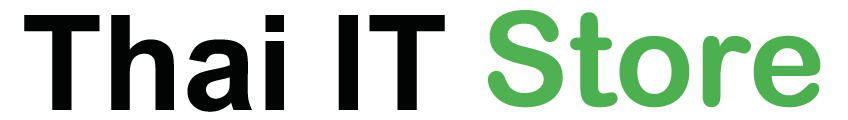

![Cisco SMB SG300 28 Port Gigabit PoE+ 180W [SG300-28PP-K9-EU] Cisco SMB SG300 28 Port Gigabit PoE+ 180W [SG300-28PP-K9-EU]](https://thaiitstore.com/media/catalog/product/cache/1/image/363x/8c4c821123cacd4e53e1ea39887fc156/c/i/cisco-sg300-28pp-k9-eu-4.jpg)
![Cisco SMB SG300 28 Port Gigabit PoE+ 180W [SG300-28PP-K9-EU]](https://thaiitstore.com/media/catalog/product/cache/1/thumbnail/65x/040ec09b1e35df139433887a97daa66f/c/i/cisco-sg300-28pp-k9-eu-4.jpg)
![Cisco SMB SG300 28 Port Gigabit PoE+ 180W [SG300-28PP-K9-EU]](https://thaiitstore.com/media/catalog/product/cache/1/thumbnail/65x/040ec09b1e35df139433887a97daa66f/c/i/cisco-sg300-28pp-k9-eu-2.jpg)
![Cisco SMB SG300 28 Port Gigabit PoE+ 180W [SG300-28PP-K9-EU]](https://thaiitstore.com/media/catalog/product/cache/1/thumbnail/65x/040ec09b1e35df139433887a97daa66f/c/i/cisco-sg300-28pp-k9-eu-3.jpg)
![Cisco SMB SG300 28 Port Gigabit PoE+ 180W [SG300-28PP-K9-EU]](https://thaiitstore.com/media/catalog/product/cache/1/thumbnail/65x/040ec09b1e35df139433887a97daa66f/c/i/cisco-sg300-28pp-k9-eu-1.jpg)
